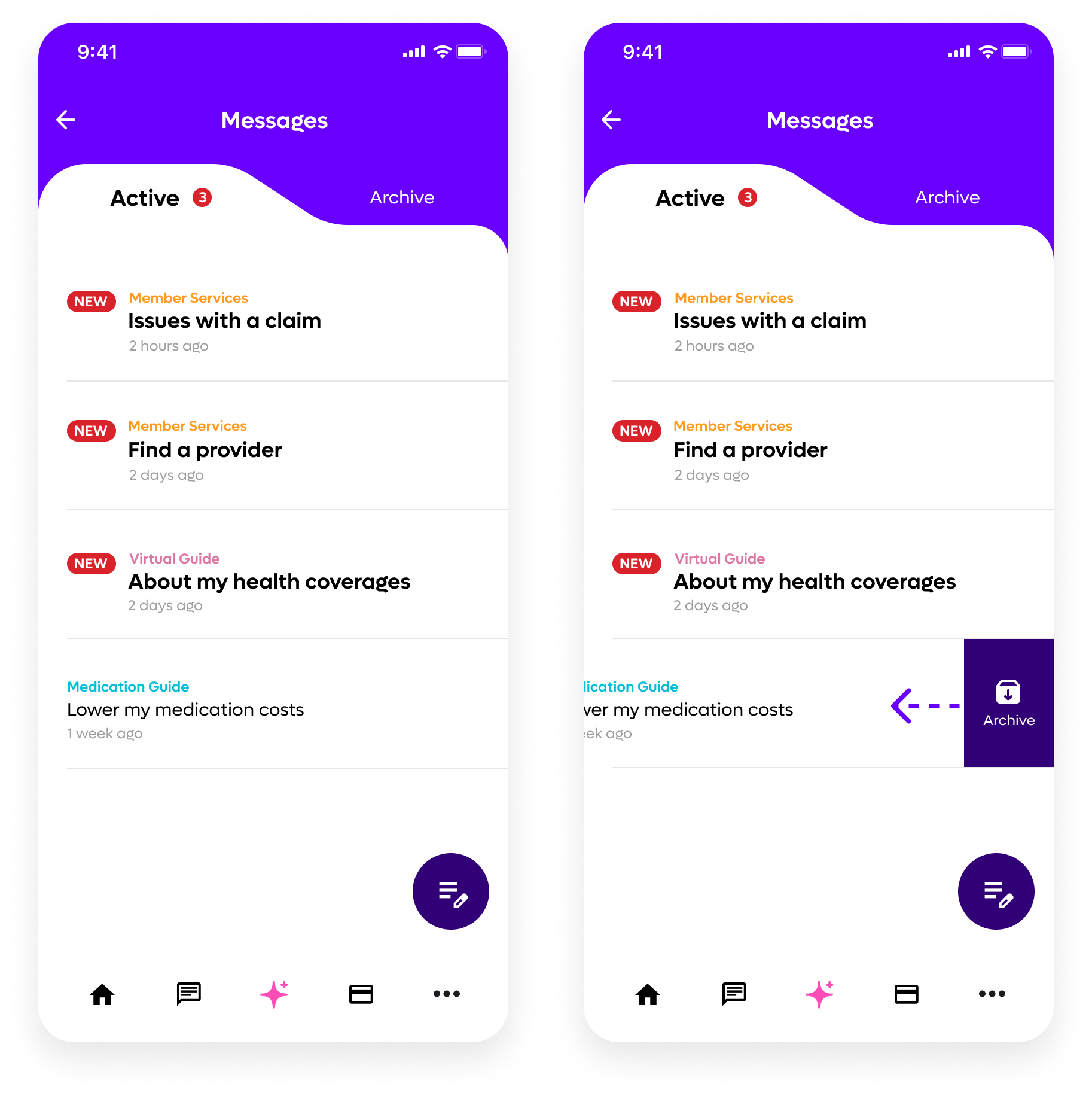Secure Messaging
The Empara app has a HIPAA-compliant message center, which means the communications between you and your service providers are safe and secure. Sick of emailing documentation? Easily send PDF documents or mobile photos of your bills or EOBs to your service agents.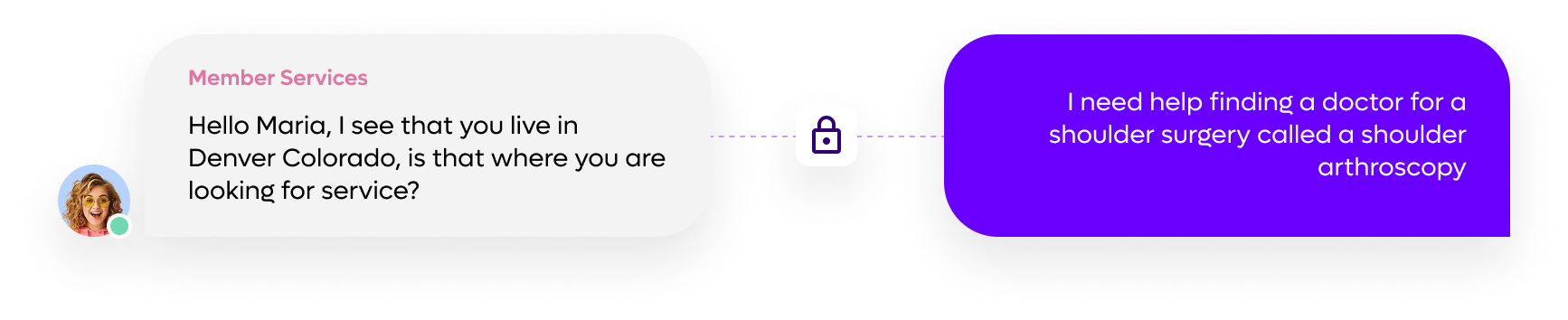
Choosing AI or Human Support
Within the message center, you have the ability to chat directly with your AI assistant to get Instant answers to your questions, or you can choose to connect with a person.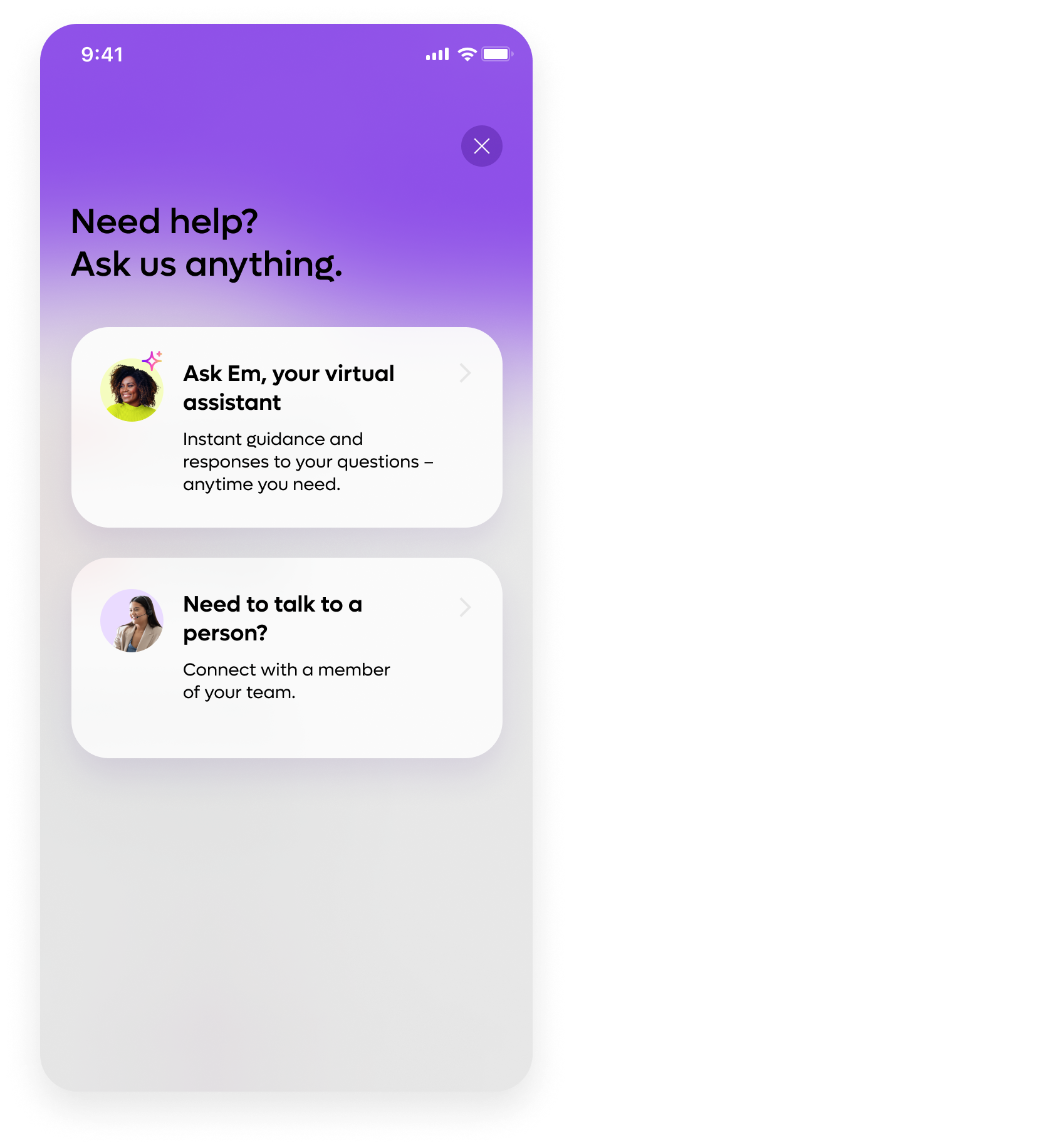
Not seeing the “Talk to a person” option?If this option does not show, there is likely no customer service team available for in your message center. Availability depends on how your app has been configured by your employer or benefit sponsor. TIP: Important phone numbers and key contacts are often displayed in other areas of the app, such as notices or your benefit details in your benefits wallet.
Message Inbox
To get to your message inbox, tap on the message icon in your navigation bar. You will notice two tabs at the top—active and archive. The active tab holds your relevant and recent conversations.Archiving messages
When you are done with your conversation, swipe left or click and drag to archive.Messages can be archived by users and by service providers. If you feel a message is suddenly missing, check your archive tab.