First, make sure you are on the latest app version
It is important to ensure you are on the latest version of the app.1
On the web? Refresh your web browser
If you are on a web browser, be sure to clear your cache and refresh your browser to ensure you are on the latest app version.
2
On the Mobile App? Download the latest app version
If you are using the mobile app, make sure that you are using the latest app version. Go to the Apple App Store or Google Play Store and search for “Empara Health.” Install the latest version of the app.
Check your app versionOpen your app and tap the hamburger icon in the navigation bar to open the menu. Then, select “Account.” The current app version you have installed will be listed at the bottom of the account screen.
At sign-up, I did not receive an email verification
If you do not receive an email for verification, please begin by resending the verification. If you still do not get an email, please check your spam filters and look for the address: ([email protected])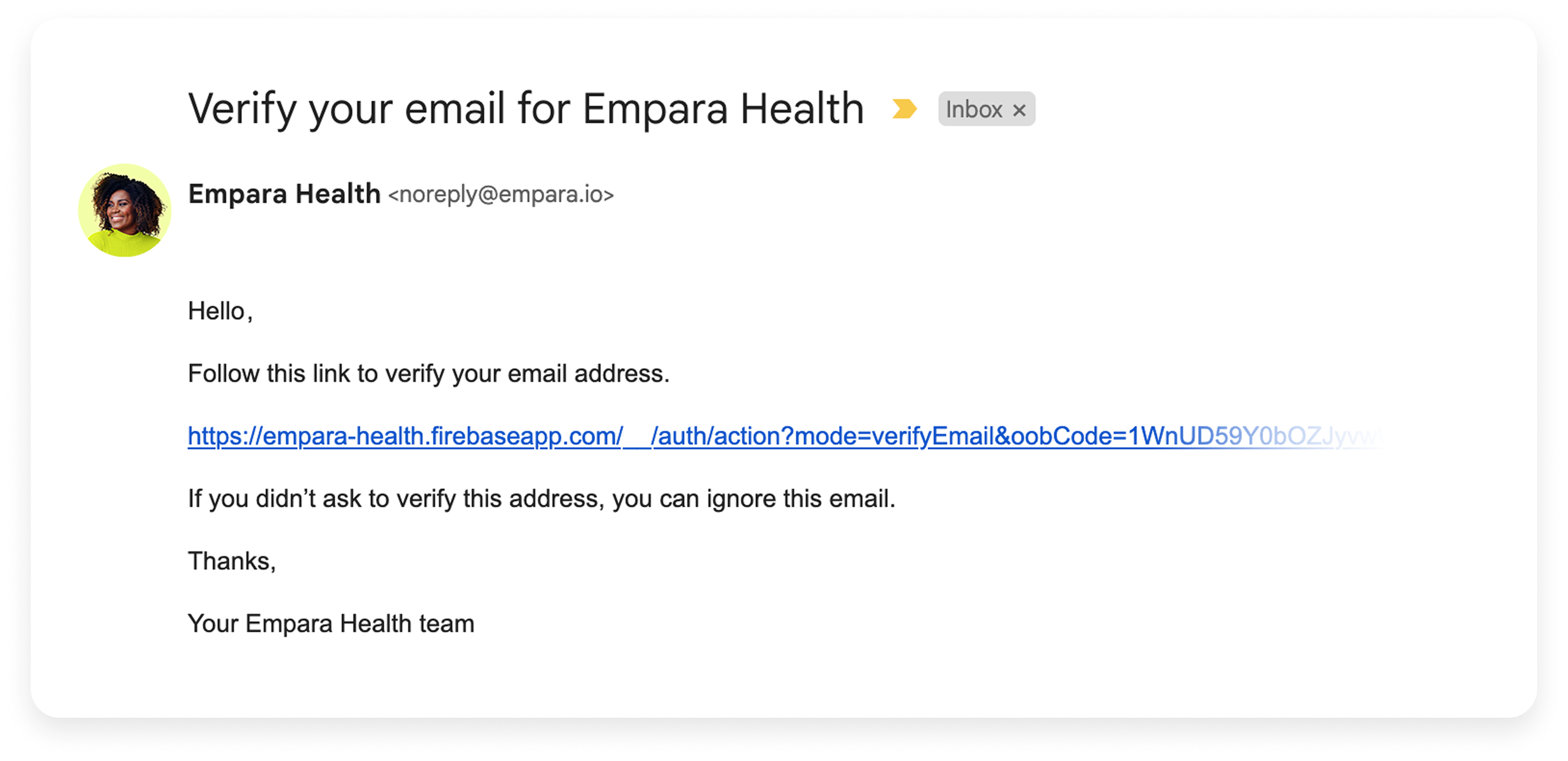
At registration, I got a message saying “cannot be found.”
If you created your account, entered your sign-up code, entered your date of birth, and social, and got a message saying that you “cannot be found,” there may be a few reasons.1
Reason 1: Your benefits may not be active yet
If your company is using Empara for health benefits, your benefits may not be active yet. Empara requires active benefits coverage records to match user accounts in our system. For example, if your benefits begin January 1st, you will not be able to complete your registration until January 1st.
2
Reason 2: There may be errors in your eligibility data
Unfortunately, errors in eligibility data files are fairly common. Manual data entry by benefit consultants or HR teams during enrollment can leave room for mistakes. If your birthdate or social security number is not keyed in correctly, you will not be able to complete your registration until it is fixed.If you know your benefits are active, an error in your record is likely. Please reach out to your HR team or benefit sponsor to check this information. Let them know that you will not be able to log in to your app until that data is corrected and sent to your healthcare administrator.
3
Reason 3: There could be a bug
Bugs or technical issues are the least likely culprit. However, if you know your benefits are active and you have checked that your eligibility data, such as date of birth and social,l are correct, please submit a ticket to our support team at support.empara.io. Please be sure to include the email address that you used to create your account. If possible, include a screenshot of what you are seeing in the app.

